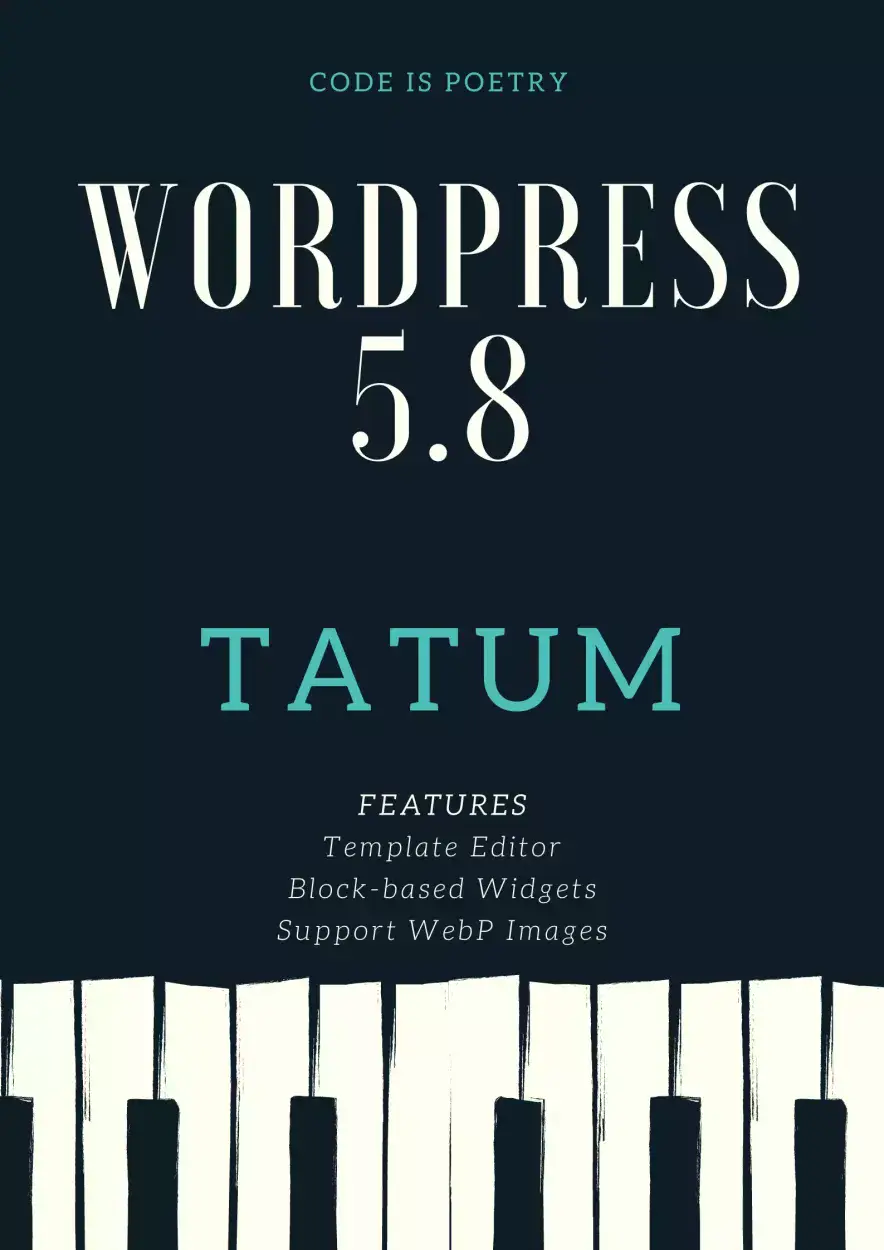
WordPress 5.8 Tatum 🎷
On July 20, 2021, WordPress 5.8 Tatum was released. This version is named after a famous jazz singer, Art Tatum. WordPress 5.8 brings new exciting features: A new Template Editor, Block-based Widgets feature and, maybe the most expected feature (at least by me), WebP Images.
Who was Art Tatum?
Art Tatum (Arthur Tatum Jr.) was one of the greatest American jazz pianists. He was among the most extraordinary of all jazz musicians, a pianist with wondrous technique who could not only play ridiculously rapid lines with both hands, but was harmonically 30 years ahead of his time; all pianists have to deal to a certain extent with Tatum’s innovations in order to be taken seriously. Able to play stride, swing, and boogie-woogie with speed and complexity that could only previously be imagined, Tatum’s quick reflexes and boundless imagination kept his improvisations filled with fresh (and sometimes futuristic) ideas that put him way ahead of his contemporaries.

Tatum was really known for the way that he explored harmonic complexities and unusual chord progressions. When improvising, Tatum would often insert totally new chord sequences (occasionally with a chord on each beat) into one or two measures. He also developed the habit of quoting from other melodies, something that became a standard practice among modern jazz musicians. What really set Tatum apart was his amazing technical abilities which combined with his willingness to explore the imagined limitations of the orthodox keyboard which produced astonishing rhythmic and harmonic complexities.

That’s said, let’s see some of the new WordPress 5.8 features.
I. WordPress 5.8 Template Editor
The new Template Editor is a special mode accessible in the post editor that allows you to create, reserve, and edit block templates for a specific post or page. Basically, you can edit the entire interface of the page, from the header to the footer. Want to edit the navigation menu? No problem. You don’t have to access the Appearance -> Menus. You simply hover the navigation section from the page, click edit and…that’s it.
How To Enable Template Editor in WordPress 5.8?
By default, this feature is disabled for themes. To enable the Template Editor feature, you have to add the following line into the Functions.php file. Attention! Editing the Functions.php file may crash your entire website. Do a full backup before!
add_theme_support( 'block-templates' );
II. WordPress 5.8 Block-based Widgets
Another great feature is the Block-based Widgets. Now you will have more options to insert into the sidebar or into the footer of your site. Also, from WP 5.8, you will create and edit widgets in the same way as you will create new post or pages. In my opinion, this is a great thing.
How To Restore The Classic Widgets in WordPress 5.8?
The Block-based Widgets option is enabled by default in WordPress 5.8. To restore the old way of creating or editing the widgets, you have a few alternatives:
1. Restore classic widgets by using remove_theme_support:
Themes may disable the Widgets Block Editor by calling remove_theme_support( ‘widgets-block-editor’ ).
For example, a theme may have the following PHP code in functions.php.
function example_theme_support() {
remove_theme_support( 'widgets-block-editor' );
}
add_action( 'after_setup_theme', 'example_theme_support' );
2. Restore classic widgets by using a filter:
the use_widgets_block_editor filter controls whether or not the Widgets Block Editor is enabled.
For example, a site administrator may include the following PHP code in a mu-plugin to disable the Widgets Block Editor.
add_filter( 'use_widgets_block_editor', '__return_false' );
For more advanced uses, you may supply your own function. In this example, the Widgets Block Editor is disabled for a specific user.
function example_use_widgets_block_editor( $use_widgets_block_editor ) {
if ( 123 === get_current_user_id() ) {
return false;
}
return $use_widgets_block_editor;
}
add_filter( 'use_widgets_block_editor', 'example_use_widgets_block_editor' );
3. Restore classic widgets by using a simple plugin
You can disable the Widgets Block Editor by installing and activating the Classic Widgets plugin. I am not a fan of using too many plugins, but if you cannot handle the steps 1 and 2 from above, this is the best alternative.
III. (My favorite) WordPress 5.8 Support WebP Images
Have you heard about .jpeg? What about .jpg? What about .png? Well, WebP is another image extension, but a great one, due to the lossy compression.
With WebP, you can save around 30% of the size of that image, and maintaining the quality of it. Is this important for my site? Yes! With the last Google Core Web Vitals update, your site must be very light, in order to achieve the best performance results. By using WebP, your site will use optimized images. Unfortunately, there are still some issues rendering the WebP with Safari (iOS) browsers, so you may twink twice before implementing this feature.
Why is my favorite? Because before WordPress 5.8, you had to use a plugin to load this type of image extension, because was unsupported by WordPress. From the 5.8 version, you can upload WebP images directly on your WordPress Image Library, without too many hassle. So, yeah: Awesome feature!
Finally, I want to add some good music, created by the great Art Tatum. You can put it in background while you are playing with the new WordPress 5.8:




![[2019] To Build or Not to Build: A WordPress Website Cost Analysis](https://woocentury.com/wp-content/uploads/2018/12/ezgif-6-fcc56da92e45.webp)
